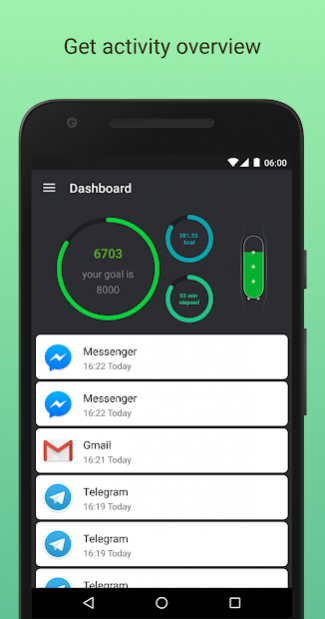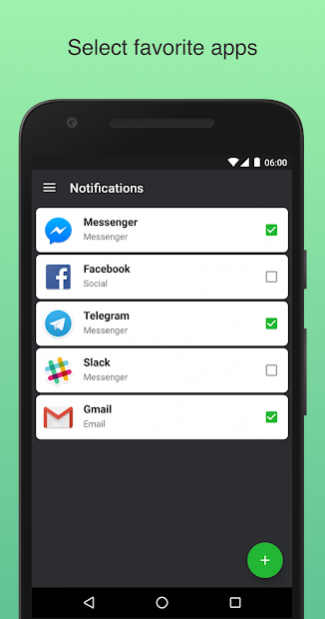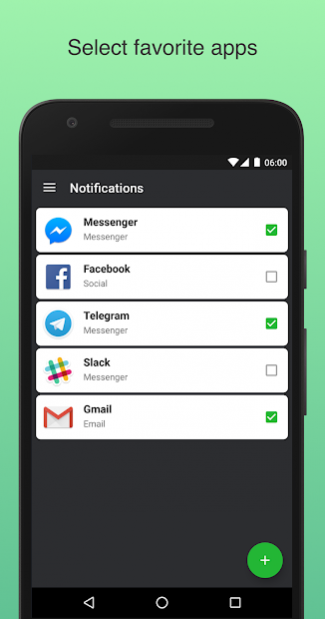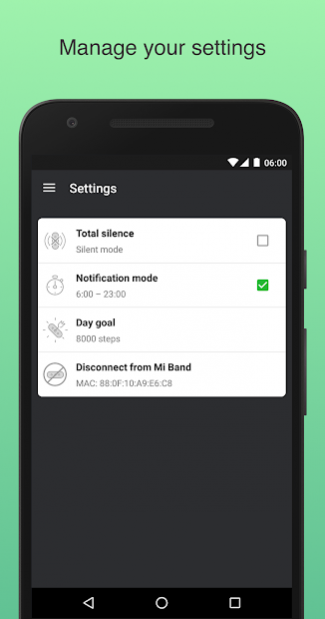Mi Band Control 1.1.3
Free Version
Publisher Description
Mi Band Control: Easy-to-use Companion for your Mi Band Device.
Core Features:
• Custom Vibrations for Apps & Contacts
• History of Notifications
• Simple Alarms
Supported devices:
Mi Band Color
Mi Band White 1A
Mi Band Pulse 1S
Mi Band 2 (In progress)
Our Story
Idea of this app is pretty simple. We decided to build Mi Band Control app to solve our own problem.
We are software development company and most of our team members have Xiaomi Mi Band. We believe that our app could improve user experience and we can get more from our devices.. So we used our wide experience in mobile development to built this app.
What are our main values:
*simple and intuitive user interface
*most important features included to first versions of app
*desire to continue development and improve app
List of features we wanted to implement is dramatically long and in this FIRST versions of app we decided to start with the basic features to make sure we are on the right track. So we are looking forward to getting your feedback!
Found some issue?
We are ready to help! Please contact using via email bogdan@themindstudios.com and we will reply you as soon as we can.
Follow Us: https://www.facebook.com/mibandcontrol/
Disclaimer: This App is in no way associated with Xiaomi.
About Mi Band Control
Mi Band Control is a free app for Android published in the Health & Nutrition list of apps, part of Home & Hobby.
The company that develops Mi Band Control is Mind Studios. The latest version released by its developer is 1.1.3.
To install Mi Band Control on your Android device, just click the green Continue To App button above to start the installation process. The app is listed on our website since 2017-01-12 and was downloaded 17 times. We have already checked if the download link is safe, however for your own protection we recommend that you scan the downloaded app with your antivirus. Your antivirus may detect the Mi Band Control as malware as malware if the download link to com.themindstudios.mibandcontrol.android is broken.
How to install Mi Band Control on your Android device:
- Click on the Continue To App button on our website. This will redirect you to Google Play.
- Once the Mi Band Control is shown in the Google Play listing of your Android device, you can start its download and installation. Tap on the Install button located below the search bar and to the right of the app icon.
- A pop-up window with the permissions required by Mi Band Control will be shown. Click on Accept to continue the process.
- Mi Band Control will be downloaded onto your device, displaying a progress. Once the download completes, the installation will start and you'll get a notification after the installation is finished.